(備忘録)Linux 版 VMware Server 2.0 のインストール
会社の仕事で、様々な Windows と office の組み合わせ環境を構築する必要があったので VMware で構築しました。自端末は DELL のしょぼいデスクトップ PC なので沢山の VM を構築するディスクスペースも無ければ、複数動作させるだけの CPU パワーもありません。せっかく自前で用意した VMware Workstation も宝の持ち腐れってもんです。
というわけで、別の用途で使っている開発サーバに VMware Server 2.0 をインストールしてサーバ側で VM を走らせて、自端末から VMware Infrastructure Client 経由で VM を操作することにしました。さすがは Xeon E5450 (3.00GHz)、メモリ 8GB だけあります。物理コア数が4つなので、しょぼい Core2Duo E4600 とはわけが違います。VM がサクサク動作します。っていうか明らかに自端末よりも VM の方がパフォーマンスが上です。
話がそれました。VMware server 2.0 のインストールの備忘録です。
CentOS 上に VMware-server-2 をインストール
1. https://www.vmware.com/freedownload/login.php?product=server20 へアクセスして、
右下の Already have a VMware account? Simply Login からログインします。アカウント未登録の場合は登録がまず必要なので、https://www.vmware.com/account/login.do からアカウント登録します。
2. VMware Server 2 for Linux Operating Systems. をダウンロードします。32bit 版と 64bit 版があります。また rpm 形式と tar.gz 形式があるのでお好きな方をどうぞ。今回は 32bit 版 rpm 形式のインストールで説明します。またシリアルキーが表示されているはずなので、書き留めておきます。
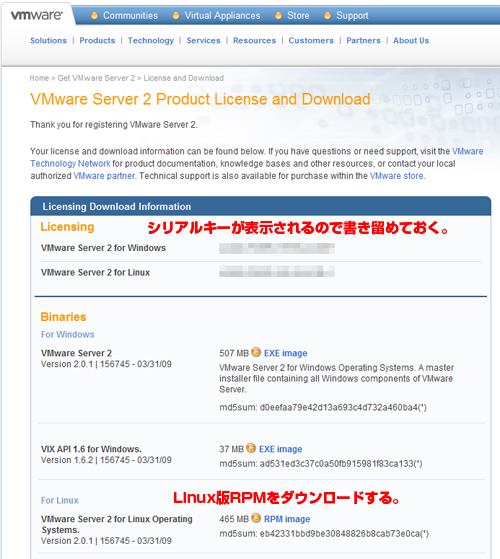
3. vmware server をインストールします。赤文字の部分を入力します。
[root@srv01 Desktop]#env LANG=C LC_CTYPE=C rpm -ivh VMware-server-2.0.1-156745.i386.rpm
Preparing... ########################################### [100%]
1:VMware-server ########################################### [100%]
The installation of VMware Server 2.0.1 for Linux completed successfully.
You can decide to remove this software from your system at any time by
invoking the following command: "rpm -e VMware-server".
Before running VMware Server for the first time, you need to
configure it for your running kernel by invoking the
following command: "/usr/bin/vmware-config.pl".
Enjoy,
--the VMware team
4. vmware server の設定を行います。赤文字の部分を入力します。基本的に Enter を押し続けるだけで問題ありません。
[root@localhost Desktop]# env LANG=C LC_CTYPE=C vmware-config.pl
Making sure services for VMware Server are stopped.
Stopping VMware autostart virtual machines:
Virtual machines [??]
Stopping VMware management services:
VMware Virtual Infrastructure Web Access
VMware Server Host Agent [??]
Stopping VMware services:
VMware Authentication Daemon [ OK ]
Virtual machine monitor [ OK ]
You must read and accept the End User License Agreement to continue.
Press enter to display it. リターンキーを押す
NOTICE: BY DOWNLOADING AND INSTALLING, COPYING OR OTHERWISE USING THE
SOFTWARE, YOU AGREE TO BE BOUND BY THE TERMS OF THIS VMWARE MASTER END
USER LICENSE AGREEMENT ("EULA"). IF YOU DO NOT AGREE TO THE TERMS OF
THIS EULA, YOU MAY NOT DOWNLOAD, INSTALL, COPY OR USE THE SOFTWARE, AND
YOU MAY RETURN THE UNUSED SOFTWARE TO THE VENDOR FROM WHICH YOU ACQUIRED
IT WITHIN THIRTY (30) DAYS AND REQUEST A REFUND OF THE LICENSE FEE, IF
ANY, ALREADY PAID UPON SHOWING PROOF OF PAYMENT. "YOU" MEANS THE
NATURAL PERSON OR THE ENTITY THAT IS AGREEING TO BE BOUND BY THIS EULA,
THEIR EMPLOYEES AND THIRD PARTY CONTRACTORS THAT PROVIDE SERVICES TO
YOU. YOU SHALL BE LIABLE FOR ANY FAILURE BY SUCH EMPLOYEES AND THIRD
PARTY CONTRACTORS TO COMPLY WITH THE TERMS OF THIS AGREEMENT.
〜中略
Distributing the Software. VMware Server is intended for your personal
non-commercial use only. If you are interested in distributing the
Software for internal or external use, promotion, review or as part of a
solution, please apply now at http://www.vmware.com/go/distribution.
Do you accept? (yes/no) yes
The bld-2.6.9-5.EL-i686smp-RHEL4 - vmmon module loads perfectly into the
running kernel.
The bld-2.6.9-5.EL-i686smp-RHEL4 - vmci module loads perfectly into the running
kernel.
The bld-2.6.9-5.EL-i686smp-RHEL4 - vsock module loads perfectly into the
running kernel.
Do you want networking for your virtual machines? (yes/no/help) [yes]リターンキーを押す
Configuring a bridged network for vmnet0.
Please specify a name for this network.
[Bridged]リターンキーを押す
The following bridged networks have been defined:
. vmnet0 is bridged to eth0
All your ethernet interfaces are already bridged.
Do you want to be able to use NAT networking in your virtual machines? (yes/no)
[yes]リターンキーを押す
Configuring a NAT network for vmnet8.
Please specify a name for this network. [NAT]リターンキーを押す
Do you want this program to probe for an unused private subnet? (yes/no/help)
[yes]リターンキーを押す
Probing for an unused private subnet (this can take some time)...
The subnet 192.168.29.0/255.255.255.0 appears to be unused.
The following NAT networks have been defined:
. vmnet8 is a NAT network on private subnet 192.168.29.0.
Do you wish to configure another NAT network? (yes/no) [no]リターンキーを押す
Do you want to be able to use host-only networking in your virtual machines?
[yes]リターンキーを押す
Configuring a host-only network for vmnet1.
Please specify a name for this network.
[HostOnly]リターンキーを押す
Do you want this program to probe for an unused private subnet? (yes/no/help)
[yes]リターンキーを押す
Probing for an unused private subnet (this can take some time)...
The subnet 192.168.54.0/255.255.255.0 appears to be unused.
The following host-only networks have been defined:
. vmnet1 is a host-only network on private subnet 192.168.54.0.
Do you wish to configure another host-only network? (yes/no) [no]リターンキーを押す
The bld-2.6.9-5.EL-i686smp-RHEL4 - vmnet module loads perfectly into the
running kernel.
Please specify a port for remote connections to use [902]リターンキーを押す
Please specify a port for standard http connections to use [8222]リターンキーを押す
Please specify a port for secure http (https) connections to use [8333]リターンキーを押す
The current administrative user for VMware Server is ''. Would you like to
specify a different administrator? [no]リターンキーを押す
Using root as the VMware Server administrator.
In which directory do you want to keep your virtual machine files?
[/var/lib/vmware/Virtual Machines]リターンキーを押す
The path "/var/lib/vmware/Virtual Machines" does not exist currently. This
program is going to create it, including needed parent directories. Is this
what you want? [yes]リターンキーを押す
Please enter your 20-character serial number.
Type XXXXX-XXXXX-XXXXX-XXXXX or 'Enter' to cancel: XXXXX-XXXXX-XXXXX-XXXXX(自分のシリアル番号を入れる)
Creating a new VMware VIX API installer database using the tar4 format.
Installing VMware VIX API.
In which directory do you want to install the VMware VIX API binary files?
[/usr/bin]リターンキーを押す
In which directory do you want to install the VMware VIX API library files?
[/usr/lib/vmware-vix/lib]リターンキーを押す
The path "/usr/lib/vmware-vix/lib" does not exist currently. This program is
going to create it, including needed parent directories. Is this what you want?
[yes]リターンキーを押す
In which directory do you want to install the VMware VIX API document pages?
[/usr/share/doc/vmware-vix]リターンキーを押す
The path "/usr/share/doc/vmware-vix" does not exist currently. This program is
going to create it, including needed parent directories. Is this what you want?
[yes]リターンキーを押す
The installation of VMware VIX API 1.6.2 build-156745 for Linux completed
successfully. You can decide to remove this software from your system at any
time by invoking the following command: "/usr/bin/vmware-uninstall-vix.pl".
Enjoy,
--the VMware team
Starting VMware services:
Virtual machine monitor [ OK ]
Virtual machine communication interface [ OK ]
VM communication interface socket family: [ OK ]
Virtual ethernet [ OK ]
Bridged networking on /dev/vmnet0 [ OK ]
Host-only networking on /dev/vmnet1 (background) [ OK ]
DHCP server on /dev/vmnet1 [ OK ]
Host-only networking on /dev/vmnet8 (background) [ OK ]
DHCP server on /dev/vmnet8 [ OK ]
NAT service on /dev/vmnet8 [ OK ]
VMware Server Authentication Daemon (background) [ OK ]
Shared Memory Available [ OK ]
Starting VMware management services:
VMware Server Host Agent (background) [ OK ]
VMware Virtual Infrastructure Web Access
Starting VMware autostart virtual machines:
Virtual machines [ OK ]
The configuration of VMware Server 2.0.1 build-156745 for Linux for this
running kernel completed successfully.
[root@localhost Desktop]#
5. vmware server のプロセスが動作しているかを ps コマンドで調べてみる。赤文字の部分を入力します。
[root@localhost Desktop]# ps aux|grep vmware root 4702 0.0 0.0 3492 368 ? Ss 13:08 0:00 /usr/bin/vmnet-dhcpd -cf /etc/vmware/vmnet1/dhcpd/dhcpd.conf -lf /etc/vmware/vmnet1/dhcpd/dhcpd.leases -pf /var/run/vmnet-dhcpd-vmnet1.pid vmnet1 root 4719 0.0 0.0 2328 368 ? Ss 13:08 0:00 /usr/bin/vmnet-dhcpd -cf /etc/vmware/vmnet8/dhcpd/dhcpd.conf -lf /etc/vmware/vmnet8/dhcpd/dhcpd.leases -pf /var/run/vmnet-dhcpd-vmnet8.pid vmnet8 root 4724 0.0 0.0 2960 540 ? Ss 13:08 0:00 /usr/bin/vmnet-natd -d /var/run/vmnet-natd-8.pid -m /var/run/vmnet-natd-8.mac -c /etc/vmware/vmnet8/nat/nat.conf root 4980 0.0 0.0 3440 600 ? Ss 13:08 0:00 /usr/sbin/vmware-authdlauncher root 4991 0.0 0.1 6280 1128 pts/2 S 13:08 0:00 /bin/sh /usr/bin/vmware-watchdog -s webAccess -u 30 -q 5 /usr/lib/vmware/webAccess/java/jre1.5.0_15/bin/webAccess -client -Xmx64m -XX:MinHeapFreeRatio=30 -XX:MaxHeapFreeRatio=30 -Djava.util.logging.manager=org.apache.juli.ClassLoaderLogManager -Djava.endorsed.dirs=/usr/lib/vmware/webAccess/tomcat/apache-tomcat-6.0.16/common/endorsed -classpath /usr/lib/vmware/webAccess/tomcat/apache-tomcat-6.0.16/bin/bootstrap.jar:/usr/lib/vmware/webAccess/tomcat/apache-tomcat-6.0.16/bin/commons-logging-api.jar -Dcatalina.base=/usr/lib/vmware/webAccess/tomcat/apache-tomcat-6.0.16 -Dcatalina.home=/usr/lib/vmware/webAccess/tomcat/apache-tomcat-6.0.16 -Djava.io.tmpdir=/usr/lib/vmware/webAccess/tomcat/apache-tomcat-6.0.16/temp org.apache.catalina.startup.Bootstrap start root 5007 0.7 2.6 244488 27232 ? Ss 13:08 0:00 /usr/lib/vmware/webAccess/java/jre1.5.0_15/bin/webAccess -client -Xmx64m -XX:MinHeapFreeRatio=30 -XX:MaxHeapFreeRatio=30 -Djava.util.logging.manager=org.apache.juli.ClassLoaderLogManager -Djava.endorsed.dirs=/usr/lib/vmware/webAccess/tomcat/apache-tomcat-6.0.16/common/endorsed -classpath /usr/lib/vmware/webAccess/tomcat/apache-tomcat-6.0.16/bin/bootstrap.jar:/usr/lib/vmware/webAccess/tomcat/apache-tomcat-6.0.16/bin/commons-logging-api.jar -Dcatalina.base=/usr/lib/vmware/webAccess/tomcat/apache-tomcat-6.0.16 -Dcatalina.home=/usr/lib/vmware/webAccess/tomcat/apache-tomcat-6.0.16 -Djava.io.tmpdir=/usr/lib/vmware/webAccess/tomcat/apache-tomcat-6.0.16/temp org.apache.catalina.startup.Bootstrap start root 5015 0.0 2.6 244488 27232 ? S 13:08 0:00 /usr/lib/vmware/webAccess/java/jre1.5.0_15/bin/webAccess -client -Xmx64m -XX:MinHeapFreeRatio=30 -XX:MaxHeapFreeRatio=30 -Djava.util.logging.manager=org.apache.juli.ClassLoaderLogManager -Djava.endorsed.dirs=/usr/lib/vmware/webAccess/tomcat/apache-tomcat-6.0.16/common/endorsed -classpath /usr/lib/vmware/webAccess/tomcat/apache-tomcat-6.0.16/bin/bootstrap.jar:/usr/lib/vmware/webAccess/tomcat/apache-tomcat-6.0.16/bin/commons-logging-api.jar -Dcatalina.base=/usr/lib/vmware/webAccess/tomcat/apache-tomcat-6.0.16 -Dcatalina.home=/usr/lib/vmware/webAccess/tomcat/apache-tomcat-6.0.16 -Djava.io.tmpdir=/usr/lib/vmware/webAccess/tomcat/apache-tomcat-6.0.16/temp org.apache.catalina.startup.Bootstrap start root 5016 0.0 2.6 244488 27232 ? S 13:08 0:00 /usr/lib/vmware/webAccess/java/jre1.5.0_15/bin/webAccess -client -Xmx64m -XX:MinHeapFreeRatio=30 -XX:MaxHeapFreeRatio=30 -Djava.util.logging.manager=org.apache.juli.ClassLoaderLogManager -Djava.endorsed.dirs=/usr/lib/vmware/webAccess/tomcat/apache-tomcat-6.0.16/common/endorsed -classpath /usr/lib/vmware/webAccess/tomcat/apache-tomcat-6.0.16/bin/bootstrap.jar:/usr/lib/vmware/webAccess/tomcat/apache-tomcat-6.0.16/bin/commons-logging-api.jar -Dcatalina.base=/usr/lib/vmware/webAccess/tomcat/apache-tomcat-6.0.16 -Dcatalina.home=/usr/lib/vmware/webAccess/tomcat/apache-tomcat-6.0.16 -Djava.io.tmpdir=/usr/lib/vmware/webAccess/tomcat/apache-tomcat-6.0.16/temp org.apache.catalina.startup.Bootstrap start root 5017 0.0 2.6 244488 27232 ? S 13:08 0:00 /usr/lib/vmware/webAccess/java/jre1.5.0_15/bin/webAccess -client -Xmx64m -XX:MinHeapFreeRatio=30 -XX:MaxHeapFreeRatio=30 -Djava.util.logging.manager=org.apache.juli.ClassLoaderLogManager -Djava.endorsed.dirs=/usr/lib/vmware/webAccess/tomcat/apache-tomcat-6.0.16/common/endorsed -classpath /usr/lib/vmware/webAccess/tomcat/apache-tomcat-6.0.16/bin/bootstrap.jar:/usr/lib/vmware/webAccess/tomcat/apache-tomcat-6.0.16/bin/commons-logging-api.jar -Dcatalina.base=/usr/lib/vmware/webAccess/tomcat/apache-tomcat-6.0.16 -Dcatalina.home=/usr/lib/vmware/webAccess/tomcat/apache-tomcat-6.0.16 -Djava.io.tmpdir=/usr/lib/vmware/webAccess/tomcat/apache-tomcat-6.0.16/temp org.apache.catalina.startup.Bootstrap start root 5018 0.0 2.6 244488 27232 ? S 13:08 0:00 /usr/lib/vmware/webAccess/java/jre1.5.0_15/bin/webAccess -client -Xmx64m -XX:MinHeapFreeRatio=30 -XX:MaxHeapFreeRatio=30 -Djava.util.logging.manager=org.apache.juli.ClassLoaderLogManager -Djava.endorsed.dirs=/usr/lib/vmware/webAccess/tomcat/apache-tomcat-6.0.16/common/endorsed -classpath /usr/lib/vmware/webAccess/tomcat/apache-tomcat-6.0.16/bin/bootstrap.jar:/usr/lib/vmware/webAccess/tomcat/apache-tomcat-6.0.16/bin/commons-logging-api.jar -Dcatalina.base=/usr/lib/vmware/webAccess/tomcat/apache-tomcat-6.0.16 -Dcatalina.home=/usr/lib/vmware/webAccess/tomcat/apache-tomcat-6.0.16 -Djava.io.tmpdir=/usr/lib/vmware/webAccess/tomcat/apache-tomcat-6.0.16/temp org.apache.catalina.startup.Bootstrap start root 5019 0.0 2.6 244488 27232 ? S 13:08 0:00 /usr/lib/vmware/webAccess/java/jre1.5.0_15/bin/webAccess -client -Xmx64m -XX:MinHeapFreeRatio=30 -XX:MaxHeapFreeRatio=30 -Djava.util.logging.manager=org.apache.juli.ClassLoaderLogManager -Djava.endorsed.dirs=/usr/lib/vmware/webAccess/tomcat/apache-tomcat-6.0.16/common/endorsed -classpath /usr/lib/vmware/webAccess/tomcat/apache-tomcat-6.0.16/bin/bootstrap.jar:/usr/lib/vmware/webAccess/tomcat/apache-tomcat-6.0.16/bin/commons-logging-api.jar -Dcatalina.base=/usr/lib/vmware/webAccess/tomcat/apache-tomcat-6.0.16 -Dcatalina.home=/usr/lib/vmware/webAccess/tomcat/apache-tomcat-6.0.16 -Djava.io.tmpdir=/usr/lib/vmware/webAccess/tomcat/apache-tomcat-6.0.16/temp org.apache.catalina.startup.Bootstrap start root 5020 0.2 2.6 244488 27232 ? S 13:08 0:00 /usr/lib/vmware/webAccess/java/jre1.5.0_15/bin/webAccess -client -Xmx64m -XX:MinHeapFreeRatio=30 -XX:MaxHeapFreeRatio=30 -Djava.util.logging.manager=org.apache.juli.ClassLoaderLogManager -Djava.endorsed.dirs=/usr/lib/vmware/webAccess/tomcat/apache-tomcat-6.0.16/common/endorsed -classpath /usr/lib/vmware/webAccess/tomcat/apache-tomcat-6.0.16/bin/bootstrap.jar:/usr/lib/vmware/webAccess/tomcat/apache-tomcat-6.0.16/bin/commons-logging-api.jar -Dcatalina.base=/usr/lib/vmware/webAccess/tomcat/apache-tomcat-6.0.16 -Dcatalina.home=/usr/lib/vmware/webAccess/tomcat/apache-tomcat-6.0.16 -Djava.io.tmpdir=/usr/lib/vmware/webAccess/tomcat/apache-tomcat-6.0.16/temp org.apache.catalina.startup.Bootstrap start root 5021 0.0 2.6 244488 27232 ? S 13:08 0:00 /usr/lib/vmware/webAccess/java/jre1.5.0_15/bin/webAccess -client -Xmx64m -XX:MinHeapFreeRatio=30 -XX:MaxHeapFreeRatio=30 -Djava.util.logging.manager=org.apache.juli.ClassLoaderLogManager -Djava.endorsed.dirs=/usr/lib/vmware/webAccess/tomcat/apache-tomcat-6.0.16/common/endorsed -classpath /usr/lib/vmware/webAccess/tomcat/apache-tomcat-6.0.16/bin/bootstrap.jar:/usr/lib/vmware/webAccess/tomcat/apache-tomcat-6.0.16/bin/commons-logging-api.jar -Dcatalina.base=/usr/lib/vmware/webAccess/tomcat/apache-tomcat-6.0.16 -Dcatalina.home=/usr/lib/vmware/webAccess/tomcat/apache-tomcat-6.0.16 -Djava.io.tmpdir=/usr/lib/vmware/webAccess/tomcat/apache-tomcat-6.0.16/temp org.apache.catalina.startup.Bootstrap start root 5022 0.0 2.6 244488 27232 ? S 13:08 0:00 /usr/lib/vmware/webAccess/java/jre1.5.0_15/bin/webAccess -client -Xmx64m -XX:MinHeapFreeRatio=30 -XX:MaxHeapFreeRatio=30 -Djava.util.logging.manager=org.apache.juli.ClassLoaderLogManager -Djava.endorsed.dirs=/usr/lib/vmware/webAccess/tomcat/apache-tomcat-6.0.16/common/endorsed -classpath /usr/lib/vmware/webAccess/tomcat/apache-tomcat-6.0.16/bin/bootstrap.jar:/usr/lib/vmware/webAccess/tomcat/apache-tomcat-6.0.16/bin/commons-logging-api.jar -Dcatalina.base=/usr/lib/vmware/webAccess/tomcat/apache-tomcat-6.0.16 -Dcatalina.home=/usr/lib/vmware/webAccess/tomcat/apache-tomcat-6.0.16 -Djava.io.tmpdir=/usr/lib/vmware/webAccess/tomcat/apache-tomcat-6.0.16/temp org.apache.catalina.startup.Bootstrap start root 5099 0.0 2.6 244488 27232 ? S 13:08 0:00 /usr/lib/vmware/webAccess/java/jre1.5.0_15/bin/webAccess -client -Xmx64m -XX:MinHeapFreeRatio=30 -XX:MaxHeapFreeRatio=30 -Djava.util.logging.manager=org.apache.juli.ClassLoaderLogManager -Djava.endorsed.dirs=/usr/lib/vmware/webAccess/tomcat/apache-tomcat-6.0.16/common/endorsed -classpath /usr/lib/vmware/webAccess/tomcat/apache-tomcat-6.0.16/bin/bootstrap.jar:/usr/lib/vmware/webAccess/tomcat/apache-tomcat-6.0.16/bin/commons-logging-api.jar -Dcatalina.base=/usr/lib/vmware/webAccess/tomcat/apache-tomcat-6.0.16 -Dcatalina.home=/usr/lib/vmware/webAccess/tomcat/apache-tomcat-6.0.16 -Djava.io.tmpdir=/usr/lib/vmware/webAccess/tomcat/apache-tomcat-6.0.16/temp org.apache.catalina.startup.Bootstrap start root 5100 0.0 2.6 244488 27232 ? S 13:08 0:00 /usr/lib/vmware/webAccess/java/jre1.5.0_15/bin/webAccess -client -Xmx64m -XX:MinHeapFreeRatio=30 -XX:MaxHeapFreeRatio=30 -Djava.util.logging.manager=org.apache.juli.ClassLoaderLogManager -Djava.endorsed.dirs=/usr/lib/vmware/webAccess/tomcat/apache-tomcat-6.0.16/common/endorsed -classpath /usr/lib/vmware/webAccess/tomcat/apache-tomcat-6.0.16/bin/bootstrap.jar:/usr/lib/vmware/webAccess/tomcat/apache-tomcat-6.0.16/bin/commons-logging-api.jar -Dcatalina.base=/usr/lib/vmware/webAccess/tomcat/apache-tomcat-6.0.16 -Dcatalina.home=/usr/lib/vmware/webAccess/tomcat/apache-tomcat-6.0.16 -Djava.io.tmpdir=/usr/lib/vmware/webAccess/tomcat/apache-tomcat-6.0.16/temp org.apache.catalina.startup.Bootstrap start root 5101 0.0 2.6 244488 27232 ? S 13:08 0:00 /usr/lib/vmware/webAccess/java/jre1.5.0_15/bin/webAccess -client -Xmx64m -XX:MinHeapFreeRatio=30 -XX:MaxHeapFreeRatio=30 -Djava.util.logging.manager=org.apache.juli.ClassLoaderLogManager -Djava.endorsed.dirs=/usr/lib/vmware/webAccess/tomcat/apache-tomcat-6.0.16/common/endorsed -classpath /usr/lib/vmware/webAccess/tomcat/apache-tomcat-6.0.16/bin/bootstrap.jar:/usr/lib/vmware/webAccess/tomcat/apache-tomcat-6.0.16/bin/commons-logging-api.jar -Dcatalina.base=/usr/lib/vmware/webAccess/tomcat/apache-tomcat-6.0.16 -Dcatalina.home=/usr/lib/vmware/webAccess/tomcat/apache-tomcat-6.0.16 -Djava.io.tmpdir=/usr/lib/vmware/webAccess/tomcat/apache-tomcat-6.0.16/temp org.apache.catalina.startup.Bootstrap start root 5102 0.0 2.6 244488 27232 ? S 13:08 0:00 /usr/lib/vmware/webAccess/java/jre1.5.0_15/bin/webAccess -client -Xmx64m -XX:MinHeapFreeRatio=30 -XX:MaxHeapFreeRatio=30 -Djava.util.logging.manager=org.apache.juli.ClassLoaderLogManager -Djava.endorsed.dirs=/usr/lib/vmware/webAccess/tomcat/apache-tomcat-6.0.16/common/endorsed -classpath /usr/lib/vmware/webAccess/tomcat/apache-tomcat-6.0.16/bin/bootstrap.jar:/usr/lib/vmware/webAccess/tomcat/apache-tomcat-6.0.16/bin/commons-logging-api.jar -Dcatalina.base=/usr/lib/vmware/webAccess/tomcat/apache-tomcat-6.0.16 -Dcatalina.home=/usr/lib/vmware/webAccess/tomcat/apache-tomcat-6.0.16 -Djava.io.tmpdir=/usr/lib/vmware/webAccess/tomcat/apache-tomcat-6.0.16/temp org.apache.catalina.startup.Bootstrap start root 5103 0.0 2.6 244488 27232 ? S 13:08 0:00 /usr/lib/vmware/webAccess/java/jre1.5.0_15/bin/webAccess -client -Xmx64m -XX:MinHeapFreeRatio=30 -XX:MaxHeapFreeRatio=30 -Djava.util.logging.manager=org.apache.juli.ClassLoaderLogManager -Djava.endorsed.dirs=/usr/lib/vmware/webAccess/tomcat/apache-tomcat-6.0.16/common/endorsed -classpath /usr/lib/vmware/webAccess/tomcat/apache-tomcat-6.0.16/bin/bootstrap.jar:/usr/lib/vmware/webAccess/tomcat/apache-tomcat-6.0.16/bin/commons-logging-api.jar -Dcatalina.base=/usr/lib/vmware/webAccess/tomcat/apache-tomcat-6.0.16 -Dcatalina.home=/usr/lib/vmware/webAccess/tomcat/apache-tomcat-6.0.16 -Djava.io.tmpdir=/usr/lib/vmware/webAccess/tomcat/apache-tomcat-6.0.16/temp org.apache.catalina.startup.Bootstrap start root 5104 0.0 2.6 244488 27232 ? S 13:08 0:00 /usr/lib/vmware/webAccess/java/jre1.5.0_15/bin/webAccess -client -Xmx64m -XX:MinHeapFreeRatio=30 -XX:MaxHeapFreeRatio=30 -Djava.util.logging.manager=org.apache.juli.ClassLoaderLogManager -Djava.endorsed.dirs=/usr/lib/vmware/webAccess/tomcat/apache-tomcat-6.0.16/common/endorsed -classpath /usr/lib/vmware/webAccess/tomcat/apache-tomcat-6.0.16/bin/bootstrap.jar:/usr/lib/vmware/webAccess/tomcat/apache-tomcat-6.0.16/bin/commons-logging-api.jar -Dcatalina.base=/usr/lib/vmware/webAccess/tomcat/apache-tomcat-6.0.16 -Dcatalina.home=/usr/lib/vmware/webAccess/tomcat/apache-tomcat-6.0.16 -Djava.io.tmpdir=/usr/lib/vmware/webAccess/tomcat/apache-tomcat-6.0.16/temp org.apache.catalina.startup.Bootstrap start root 5105 0.0 2.6 244488 27232 ? S 13:08 0:00 /usr/lib/vmware/webAccess/java/jre1.5.0_15/bin/webAccess -client -Xmx64m -XX:MinHeapFreeRatio=30 -XX:MaxHeapFreeRatio=30 -Djava.util.logging.manager=org.apache.juli.ClassLoaderLogManager -Djava.endorsed.dirs=/usr/lib/vmware/webAccess/tomcat/apache-tomcat-6.0.16/common/endorsed -classpath /usr/lib/vmware/webAccess/tomcat/apache-tomcat-6.0.16/bin/bootstrap.jar:/usr/lib/vmware/webAccess/tomcat/apache-tomcat-6.0.16/bin/commons-logging-api.jar -Dcatalina.base=/usr/lib/vmware/webAccess/tomcat/apache-tomcat-6.0.16 -Dcatalina.home=/usr/lib/vmware/webAccess/tomcat/apache-tomcat-6.0.16 -Djava.io.tmpdir=/usr/lib/vmware/webAccess/tomcat/apache-tomcat-6.0.16/temp org.apache.catalina.startup.Bootstrap start root 5106 1.3 3.1 80636 32300 ? Ss 13:08 0:01 /usr/lib/vmware/bin/vmware-hostd -a -d -u /etc/vmware/hostd/config.xml root 5107 0.0 3.1 80636 32300 ? S 13:08 0:00 /usr/lib/vmware/bin/vmware-hostd -a -d -u /etc/vmware/hostd/config.xml root 5108 0.0 3.1 80636 32300 ? S 13:08 0:00 /usr/lib/vmware/bin/vmware-hostd -a -d -u /etc/vmware/hostd/config.xml root 5109 0.0 3.1 80636 32300 ? S 13:08 0:00 /usr/lib/vmware/bin/vmware-hostd -a -d -u /etc/vmware/hostd/config.xml root 5126 0.0 3.1 80636 32300 ? S 13:08 0:00 /usr/lib/vmware/bin/vmware-hostd -a -d -u /etc/vmware/hostd/config.xml root 5127 0.0 3.1 80636 32300 ? S 13:08 0:00 /usr/lib/vmware/bin/vmware-hostd -a -d -u /etc/vmware/hostd/config.xml root 5128 0.0 3.1 80636 32300 ? S 13:08 0:00 /usr/lib/vmware/bin/vmware-hostd -a -d -u /etc/vmware/hostd/config.xml root 5129 0.0 3.1 80636 32300 ? S 13:08 0:00 /usr/lib/vmware/bin/vmware-hostd -a -d -u /etc/vmware/hostd/config.xml root 5130 0.0 3.1 80636 32300 ? S 13:08 0:00 /usr/lib/vmware/bin/vmware-hostd -a -d -u /etc/vmware/hostd/config.xml root 5219 0.0 3.1 80636 32300 ? S 13:08 0:00 /usr/lib/vmware/bin/vmware-hostd -a -d -u /etc/vmware/hostd/config.xml root 5220 0.0 3.1 80636 32300 ? S 13:08 0:00 /usr/lib/vmware/bin/vmware-hostd -a -d -u /etc/vmware/hostd/config.xml root 5222 0.0 0.0 6220 728 pts/2 R+ 13:10 0:00 grep vmware [root@localhost Desktop]#
6. まずはブラウザ経由で vmware server へアクセスしてみます。
http://サーバのIPアドレス:8222/ へブラウザでアクセスします。ie 6/7 の人は firefox を使った方が安定性があると思います。ie 8 なら軽快に動作すると思います。ログインはサーバの root ユーザで行います。パスワードもサーバのもので。
アクセスが正常処理されるとこんな管理画面が表示されます。この説明については割愛します。
7. ブラウザでの管理画面よりも快適に動作する VMware VI Client を Windows 端末にインストールします。
https://www.vmware.com/tryvmware/p/download.php?p=free-esxi&lp=1 へアクセスして VMware vSphere Client and Host Update Utility をダウンロードします。
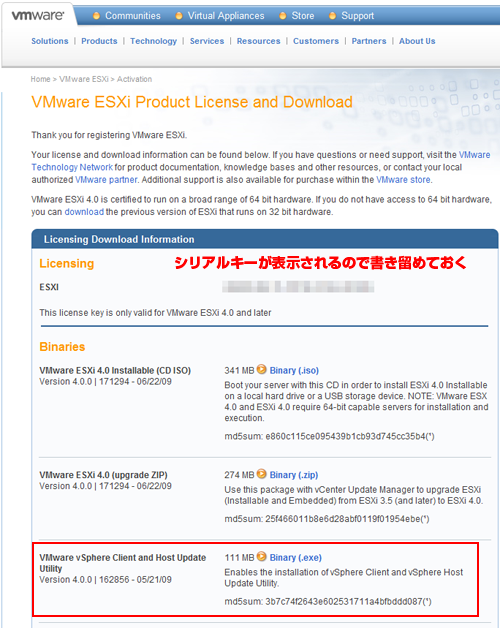
ダウンロードした VMware-viclient-all-4.0.0-162856.exe をインストールします。インストールは全てデフォルトのままで構いません。インストールしたら起動します。
IPアドレスには、サーバのIPアドレス:8333 を入力します。その他はブラウザの時と同じ root で。
と思ったら証明書のエラーが発生して先に進めなかった。
会社では VMware-VIMSetup-2.5.0-U3-English.iso ってヤツを随分前にダウンロードしていて、VMware Infrastructure Client でアクセスしているんだけど、警告ダイアログが表示されるけど無視して先に進めるけど、今ダウンロードできるヤツはなんだかダメっぽい・・・
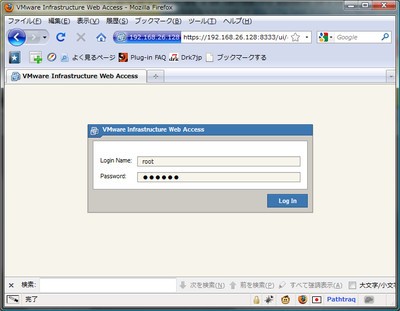
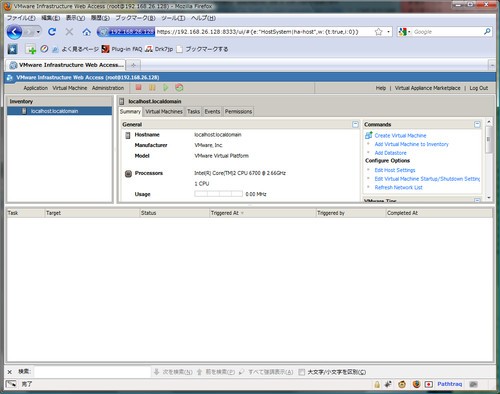

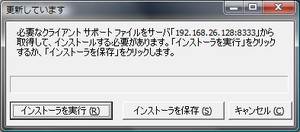
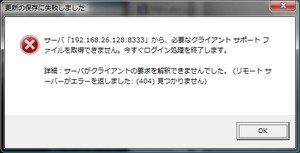

コメントやシェアをお願いします!
drk
>griffin さん
先に ver3.5 をインストールですか。貴重な情報をありがとうございました。試してみます。
griffin
私のところでもVMware Infrastructure Client 4.0で接続できるPCと出来ないPCがでました。接続できないPCは記載の現象と同じです。
色々と試したところVer.3.5のVMware Infrastructure Clientをインストール
後に4.0のVMware Infrastructure Clientをインストールすることで接続可能
になりました。