intel c++ compiler が fedora10 でインストールできず
ずいぶん前に 無料で30%のパフォーマンスUP!! - intel compiler ってエントリを書きましたが、せっかく Intel 系の CPU に戻ってきたことだし、intel c++ compiler (通称 icc )必須だよね。
と思って、OS のインストール直後に icc のインストールを試みるも、fedora10 は非対応でインストールできず・・・なんてこったい!
Cannot determine which operating system is running. Supported operating systems
for this release include:
- Asianux* 3.0
- Debian* 4.0
- Fedora* 9
- Red Hat Enterprise Linux* 3, 4, 5
- SGI ProPack* 5 (IA-64 and Intel(R) 64 only)
- SuSE Linux* Enterprise Server* 9, 10
- Turbo Linux* 11
- Ubuntu* 8.04 (IA-32 and Intel(R) 64 only)
--------------------------------------------------------------------------------
1. See next issue [default]
2. Back to Pre-requisite summary dialog
h. Help
b. Back to the previous menu
q. Quit
- スポンサーリンク -
せっかくなので今回の手順も途中までだけどメモを残しておきます。
- 1. Intel® C++ Compiler Professional Edition for Linux (Non-Commercial 版)をダウンロードする
-
http://software.intel.com/en-us/articles/non-commercial-software-development/
- 2. メールで送られてくるライセンスファイルとダウンロードしたファイルを /usr/local/src あたりに保存。
- 3. ファイルを展開してインストール
-
tar xvfz l_cproc_p_11.0.083_intel64.tgz cd l_cproc_p_11.0.083_intel64 ./install.sh
インストールエラー発生!
There is one or more optional unresolved issues. It is highly recommended to fix it all before you continue the installation. You can fix it without exiting from the installation and re-check. Or you can quit from the installation, fix it and run the installation again. -------------------------------------------------------------------------------- Missing optional pre-requisite -- cannot determine operating system type -- system glibc or kernel version not supported or not detectable -------------------------------------------------------------------------------- 1. Skip missing optional pre-requisites [default] 2. Show the detailed info about issue(s) 3. Re-check the pre-requisites h. Help b. Back to the previous menu q. Quit -------------------------------------------------------------------------------- Please type a selection or press "Enter" to accept default choice [1]: The following required for installation commands are missing: libstdc++.so.5 (library) 32-bit libraries not found on this system. This product release requires the presence of 32-bit compatibility libraries when running on Intel(R) 64 architecture systems. One or more of these libraries could not be found: libstdc++ libstdc++5 glibc libgcc Without these libraries, the compiler will not function properly. Please refer to Release Notes for more information.別ターミナルから足りないモノをインストールする
yum provides libstdc++.so.5 Loaded plugins: refresh-packagekit compat-libstdc++-33-3.2.3-64.i386 yum list libstdc++ yum list glibc yum list libstdc++ yum install libstdc++.i386 yum install glibc.i386 yum install libgcc.i386 yum install compat-libstdc++-33-3.2.3-64.i386 yum install compat-libstdc++-33-3.2.3-64再度インストールを試みるもエラー発生!
Cannot determine which operating system is running. Supported operating systems for this release include: - Asianux* 3.0 - Debian* 4.0 - Fedora* 9 - Red Hat Enterprise Linux* 3, 4, 5 - SGI ProPack* 5 (IA-64 and Intel(R) 64 only) - SuSE Linux* Enterprise Server* 9, 10 - Turbo Linux* 11 - Ubuntu* 8.04 (IA-32 and Intel(R) 64 only) -------------------------------------------------------------------------------- 1. See next issue [default] 2. Back to Pre-requisite summary dialog h. Help b. Back to the previous menu q. Quit -------------------------------------------------------------------------------- Please type a selection or press "Enter" to accept default choice [1]: System glibc or kernel version not supported or not detectable. Supported glibc/kernel versions: architecture kernel glibc IA-32 2.4 2.2.93, 2.3.2 IA-32 2.6 2.3, 2.4, 2.5, 2.6 IA-64 2.4 2.3.2 IA-64 2.6 2.3, 2.4 Intel(R) 64 2.4 2.3.2 Intel(R) 64 2.6 2.3, 2.4, 2.5, 2.6 -------------------------------------------------------------------------------- 1. Finish with prerequisites and continue installation [default] 2. Back to Pre-requisite summary dialog h. Help b. Back to the previous menu q. Quit -------------------------------------------------------------------------------- Please type a selection or press "Enter" to accept default choice [1]:glibc がなんとか・・・って言っているので glibc のバージョンを調べてみる
[root@srv03 src]# rpm -q glibc glibc-2.9-3.x86_64 glibc-2.9-3.i686
2.9 なのでダメっぽ・・・┐(´д`)┌ ヤレヤレ
せっかく新しい環境を構築するので、icc で更なる高速化を実現したかったところですが、残念です。次バージョンで対応されたら icc でもう一回構築し直したいところですが、サーバを切り替えて運用を始めてしまったら、それも難しいなぁ・・・
- スポンサーリンク -
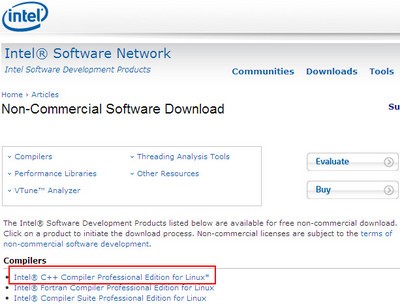

コメントやシェアをお願いします!